Poor Mans Roland TD-20
 For every generation of electronic drums which have been brought to the market have claimed to be the final substitution for acoustic drums. I have been addicted since rentning a Simmons set in the mid 80’s playing with a local synth band in my hometown.
For every generation of electronic drums which have been brought to the market have claimed to be the final substitution for acoustic drums. I have been addicted since rentning a Simmons set in the mid 80’s playing with a local synth band in my hometown.
At that time 30 years ago, the only thing you could get out of these systems was more or less pink and white noise shaped into drum sounds. The difference between 1980 and today is that the 30 years have left us with a natural environment in every home with several notebooks and PCs. The performance in today’s PC boxes compared to the ones in 80’s are like comparing something which have been built in the stone age.
But as a drummer with focus on technology – do we use the computers in the drum area? Maybe in some cases but in most cases I would say no, especially on the area when playing live. Roland still rules the market with their boxes TD-9, TD-20 and now TD-30 etc…some real old and stable designs, good triggering and feeling, good sound to extreme prices!
When realizing how the PC has completely changed the music industry with a studio at every home, distribution of everything (Spotify, Youtube etc) we must agree that the live drummer area just must be a mistake based on old habits. But would it be possible to create a drum set for entering the stage where the PC is 100% the heart of the solution?
Here is a nice try – My dedication to e-drums and a complete project diary how to build a poor man’s Roland TD-20 or the next generation of e-drums or hopefully even better.
Finally, I would like to send my best regards to the online magazine DigitalDrummer for great inspiration and readings in this project and to the e-drum forum VDRUMS.COM
You can follow me on www.facebook.com/zourmandrums
Step 1: The Sound Heart!
I have selected several different parts in my e-drum project. The first selection I made was picking a good drum plug-in software. In my case I picked the drum plug-in product from the Swedish company XLN-Audio named Addictive Drums. There are of course several similar apps out in the market, but I am focusing on one product (and really grasp the deep knowledge in this product) to get this project right. I do believe that Addictive Drums has it all: A nice sound library’s, great tweaking possabilities, easy settings and support for multiple sound outputs etc.
The flexibility in AD is overwhelming…You can even set the buzz for the snare when hitting other drums in your set…to give you an idea…Everything is possible to change. Sound, pitch on the drum, echo, room, drumstyle, compression, where the microphone is mounted…rear or above…mixer settings. Also from a configuration standpoint – the midi mapping, support for CC:16 for the snare and positional sensing etc makes the Addictive Drums to a real good choice.
XLN-Audio went out with a February offer…buy 2 ADPaks for the price of one…about €50(Instead of €100)…which was impossible to not buy. I bought the IndiePak and the MetallPac….and loaded it at the latest rehearsal with the band. The AD MetalPak stuff was GREAT!!! If you hit the 18″ Tom…it will probably sound for 4-5 seconds…talk about sampling! Cymbals…like the Ride…is a sampled Zildijan…It is so bloody great! Compared to my Roland TD-6 module…I am guessing I need to reinvent myself as a drummer. During the time spent on Addicted Drums a couple of more ADPaks have been bought….I am a luckey owner to the Indie, Funk and the marverlous Retro ADPak(where Bonhams old Premier drums shows up!!!!)
 The Trigger Part
The Trigger Part
After been using my Roland TD-6 as a trigger-to-midi system together with the Roland triggers RT-10/K/S, I got tired to move the TD-6 box between my home and several rehearsal locations…I needed a second box! I was tempted to buy an Alesis Trigger IO or even a complete sound box like the Alesis DM-10. But I talked to someone about the Trigger IO who recommend me instead to buy a Roland TMC-6 box…but looking on the design it is from 2002, equipped with only 6 trigger inputs…no USB…and a high price…No, It did not feel right! (Even if Roland has great stuff!)
So one night (truly), I had a dream that I was using Google to search if anybody else had solved the same issues. The next morning. I had to give a shot – And yes…I found the MegaDrum project in the UK.
First I was tempted to build a complete box…but the time was limited and the price would be more less the same as buying a complete box. So I talked to the guy behind the project, Dmitri (He seems to be a great engineer, software developer, salesguy etc spending all his free time in this project!)
Dmitri had no problem to build me a 32-channelbox…and place it into a 19 rack. (The 56 channel version comes in a 19″ rack format) I was convinced that this box would suite me better for the road(!)
The verdict of MegaDRUM
I can just say – after a year using the MegaDrum device – It triggers fast as hell – Especially if using the ARM based version! The 16 dual trigger channels, support for USB-MIDI output that runs a lot faster than old midi, support for Windows 7 x64 did suite me very well from a specifications perspective.
However…if you just are drummer who wants to drum…a MegaDRUM project is a long walk in the park just fixing all settings. So the Question is- Are you a drummer or a tweaker? MD is extremely flexible in terms of what you can do with a drum trigger and if you deal with different kind of triggers there are several of hundreds parameters to deal with – which takes some time to learn and handle. Buying a MegaDRUM device is just a ticket to spend a lot of time at www.megadrum.info searching for configurations & settings. It is also clear that most drummers are unwilling to share their MegaDRUM knowledge…or are so tired when finishing their project…so they don’t bother posting their findings. But some information is of course available!
I have of course during this project experienced some problems when dealing with settings in the associated software for MD called MegaDRUM Manager(MDM) – problems like saving the setting over USB/MIDI to the device and be sure about that they actually are entered in a proper way. This has been finally been corrected in the MegaDRUM Manager version 20121123.
A companion software to MDM is the nice MD Commander. Dmitri at Megadrum.info has recently ported the MegaDrum Manager to an application for iPad and iPhone. By using the Apple camera connection kit (this will enable core midi) with your Ipad against the MD device. It is even possible to set it up on pc/mac using the midi router application rtpmidi and this will give you the opportunity to configure your MD wirelessly! The MD Commander works very well…and is actually faster to work and play around with, to get/set your right drum settings.
When all the configuring was done in MDM/MDC and sent into MD, I could do the last fine tuning directly on the MegaDRUM box and midi mappings against Addictive Drums. This works very fine using the buttons and the LED display on the unit. (Easy to forget that the MDM software is a great feature…but you can do everything on the MD device also!!!). There is a nice function in the MD called Quick Access…where you hit hihat pedal and the hit the drum you want to adjust…MD will then jump to that drum on the LED display! There is also a nice function called send triggerIn…which actually jumps to the right drum settings in MDM when hiting the actual drum! A very time saving function. Another great function is the highlevel meassurement. (You could actually let MD to define the levels on the triggers.) I must also mention the nice BIG VU meter function – Great when configuring the trigger to midi levels of the drums!!
All MegaDRUM software and firmware have been updated a couple of times this year providing new nice functionality!
To set my sign on the MegaDRUM I completed a side project, frontplate stickers for MegaDRUM. For details – see this link.
Tuning the drum feeling on MegaDRUM.
When the MegaDRUM device was proper configured…it works like a clock. However – to get the right feeling with the drums is a tricky part which consumes time!
Some hints on megadrum.info is of course available in this area…but all the parameters and also your own perception how a pad, hihat or cymbal should trigger and react on your sounds plays a big part.
You will find all my findings in my configuration packs in the MegaDRUM Firmware(see below) or in the MegaDRUM Library.
- I have added a 3 zone trigger cymbal from Roland called CY-15R with extremly positive results.
- I am working on a fine tuned solution for the hithat Roland VH-11. Which actually needs a installed resistor 10k/15K ohms on the Hihat Control input. See the following link about this. See the picture when the resistor is installed: We think we also have found the magic key to make the VH-11 to perform so smooth and dynamically as you ever can dream of! Stay tuned!
- I have also added a tubular pad from Pintech called Dingbat. Very nice!!
- Done a complete redesign on all the PAD settings (For RT-10K/S) to get the right dynamic feeling! (They could actually be too hot – so a resistor is required)
I have been asking my fellow music friends in the band about what they think about the drums…And they are convinced that the setup is 100% and the sound generated is very much better than my old set up with a TD-6 box.
The MegaDrum forum is a great place discussing trigger settings!! I have had alot of help from so Dmitri, Talrushed, Sabre and Cor. Together we are strong!!
A small demo when using the CONFIGURATIONS PACK #4….and some nice drum shuffles – This video have now reached 10 000 views!!!
Beta of ConfigPack #5.5 is now available! (2012-10-17)
I have been tweaking the hihat VH-11 to be able to perform even better against Addictive Drums. The result are now more dynamics and feeling.
The Config Pack #5.5 includes files for the MegaDrum Manager(MDS), ADMap, ADPreset for Addictive Drums.) I have changed the hihat configuration quite a bit and I have been moving the hihat
control to Addictive Drums instead of MegaDrum. So a lot of the hihat configuration have
been pushed out from the MegaDrum device. I have rehearsed with the band with
this config a couple of times and in my opion – the hihat worked much better.
Pack 5.5 BETA https://www.dropbox.com/s/iu7r901yq8qufyy/Pack5_5.zip
Check the MegaDRUM Library for more settings for MegaDRUM.
New Challenges – Positional Sensing (2012-11-12)
One function which have been added in the firmware during my project is the MegaDRUM positional sensing (PS). This is a very interesting function offered on the most expensive drum kits from Yamaha and Roland for one drum e.g. the snare. The idea with PS is to produce different sounds (with different samples) dependent where you hit on the drum head. If you hit near the edge/rim one sound will sound…and if you hit in the middle of your drum another more “open” sound will sound. The function will produce a midi value seamlessly from edge to center prior to the midi not. The piezo sensor will with this technique both tell you how hard you have hit your drum (midi 0-127) and now also where on the head you have hit. (0-127) Quite Nice!!
The MegaDRUM Device will with the latest firmware’s (I am running on 2012-11-08) support PS for up to 8 drums at the same time (If using Atmega 1284 Chip) or even cymbals with PS sensing, like the Roland CY-15R.(But currently the PS algorithm does not handle e-cymabls)
The challenges for me was that only pads/meshheads with centrally placed piezo´s would produce the right positional signal. (I was using the Roland RT-10S which are mounted on the edge.)
So…I have rebuilt a old snare with new piezo sensors from http://www.682drums.com/. I just bougth the sensors and the cone and built the rest from stuff from the basement…
Besides the drum you also need a new PS add-on board installed in your MegaDRUM device. The added function on the add-on board (easy installation) is the following: The first half wave of a signal from a pad should be positive. Most of other mesh pads out there, like Roland, Drumtec and etc., produce a negative first half wave. So a precision rectifier is required for such pads – the board don’t care if the signal is right or wrong…it corrects the signal to be right! The board rectifies 5 channels.
The last requirement to be checked is if your software drum-plugin do support PS and midi Control Changes (cc) over channel 16. Addictive Drumsand Toontracks Superior Drums 2.0 do this. Addictive DRUMs support Control Change for the Hihat (cc4) and the snare (cc16). One nice thing in Addictive Drums is the snare drum sound which has a special cc:snare sound entry adding the function to AD to decide which sound sample it will use depening on where you hit the drum.
The PS CC midi value is sent just before the note and velocity is sent. This mean that if you have software support CC:16 – it is actually possible to send cc:16 to several drums.
After some testing!! This was a new dimension for me!!! I can just say…What a function!!! I have still some fine tuning to-do but the sound follows where I hit on the snare and Addictive Drum is able translate the information perfectly!! Complete story will soon be released – stay tuned!
2013-02-17. Just upgraded a couple of drums with the Quartz Percussion 35 mm triggers on harness. I have now tried the Quartz 35 mm dual triggers on harness http://www.quartzpercussions.com and MegaDRUM (ARM based). First I must say that the Quartz triggers was extremely easy to dial in. It became good directly…it did not matter so much how the settings of the dynamic parameters was set etc..It was actually good from the beginning. No dead spots and very sensitive on the edges on my Sonor 14″ snare with Drum-Tec Pro meshheads.
When testing the Positional Sensing…I must say that the received result was the best I ever seen. Setting the PS for the snare to value 2 and PS low level to 12 and high to 34…I got it to move very smooth between the edge and center over cc 16 and midi values from 0 (edge) and 127 (center). Addictive Drums then selects drum sound based on the cc midi value. Very smooth! My MD figures reflect a 15 k resistor on the snare port. Please see my MegaDRUM PAD Library.
20130310. So how can you install the Quartz triggers without doing any drilling or damage to your drums?? Check this post!
Lissen to the Quartz result here: https://www.dropbox.com/s/x1uasn5yu58p1i3/Quartz.mp3Video: See the 682DRUMs triggers in action.
MegaDRUM & Roland BT-1 (2013-06-09)
I have just successfully managed to configure the Roland BT-1 (Trigger bar) with the MegaDRUM trigger device to use the function that eliminates false triggering when playing on surrounding drums/pads. See the video and visit the page for more details. http://bit.ly/1126i3K
Triggera D14 China Cymbal (2013-06-26)
I had the camera rolling so I recorded my Triggera D14… http://www.youtube.com/watch?v=Uo34aTgAs94
I do believe my trigger settings for the D14 with MegaDRUM is not optimal and some more work is needed to make it to trigger perfect on the real lite hits. It seems like the threshold (and the dynamic threshold parameters) in MegaDRUM has been set too high when looking on the video. Some of the lite hits do sound…but when doing several hits in a row the MegaDRUM seems to disable these notes. In the video you will hear the real sound when hitting the D14 together with the MD/VST produced sound. Sounds are produced by Addictive Drums. My current D14 settings for MegaDrum can be downloaded at: http://bit.ly/19B9hCt
Free DRUM VST – Sennheiser DrumMic’a (2013-07-24)
Just for fun – I had the opportunity to try the free drum VST from Sennheiser. Please see the review here
The MegaDRUM replacer for the TD-6KV Module (2013-01-02)
I never published a configuration job I performed during the X-mas…a complete configuration of MegaDRUM emulating a Roland TD-6KV module for the Roland Pads, KD-8, FD-8, CY-5, CY-8, PD-8 & PD-8X. You can find the complete configuration at the following page.
Hihat VH-11/VH-12 Tweaking of the MegaDRUM (2012-12-10)
Dmitri and the MegaDRUM drummer Ibanman555 went “all in” last week (160 posts on the forum before they were satisfied with the result) and did some tweakings of the MegaDrum firmware (posted 2012-12-08 and later) to better support the VH-12 hihat with pressure sensing. With the deal follows also the younger brother, Roland VH-11 which actually became more smoother and a bit faster on pedal responses. Update your MegaDRUM device with the 2012-12-08 firmware or later and get impressed!
I have made a small movie clip from Addictive Drums when I am using the VH-11 and the new MegaDRUM firmware.
The fine function with the new firmware is that you are able to see the low and high level of the pedal directly. My VH-11 hihat gives me a raw value for low/high between 32 and 482. Son the only thing you need to adjust are the levels slightly. I am also using a 15K resistor(TIP/RING) which makes it a bit more smooth and a little wider spread between the pedals high and low level.
The configuration on the MegaDRUM device is just send the low/high pedal levels over cc 4…and the Tip/Shaft hits information…and the rest is handled by the cc:4 in Addictive Drums.
The ARM-based MegaDRUM Board (2012-12-20) First impressions on the nice ARM based MegaDRUM. Got my board yesterday….looks really neat! No problems to install, drilling new pin outs. Just to boot up! I had some small problems with the right AltEncoder…which has been solved in a later firmware. Otherwise…If you are familiar to the AtMega 1284…no surprises here. Midi-speed selector in firmware is gone…The ARM board uses standard MIDI speed 31250 for midi and for USB MIDI it uses Full speed USB (12Mbit). When upgrading the firmware – the selection of CPU speed is gone…it is always 72 MHz. One question appeared, should I use the megadrumSTM32a_56 or the megadrumSTM32b_56 firmware file? But it was only to read on the LCD display which version I had…The A-version board is for the 128 KB version and the B-version board is for 256KB version. When the MD was up and running against MDM, the midi-function operates just a as usual. I have updated the MD settings with a backup from the old board stored in a MDS-file for my drumset – the same configuration file can be used as for the AtMega 1284 board. However, some readjustments is needed for the settings since the values between Atmega and ARM boards don’t match exactly. I just played around with my VH-11 hi-hat and had to do a new EdgeswAll sequence before TIP/Edge and Choke was working as usual again. The Piezo based drumpads was working right out of the box using my old configuration.
Feeling: Maybe too early to tell…but I am definitely noticing a faster handling of the midi data and functions like the hi-hat pedal.
So – I am going to do a rehearsal with the band tonight…super excited how well the ARM based board can operate and perform for an old lousy drummer…It feels like X-mas already!
With the latest V3 ARM chip in MD…running at 120 MHz…you are getting the absolute fastest system on the market!
XLN-Audio Addictive Drums
The next step was to involve Addictive Drums(AD) and get all settings right against MegaDRUM(MD). This is a bit tricky, which also starts a debate in your brain where the best place is to do the configuration. (In AD or in MD…?) I have after reading the MegaDRUM manual and the Addictive Drums manual been able to start to create a good ADmap file. (Where all mappings is stored) I did start my mapfile work doing a copy of a existing Roland TD-12 mapfile. (It is using the right Hihat for me VH-11. I have after much work created a ADMAP file for my MegaDrum device. No big changes – as most of the work have been in the MegaDrum device like midi note mappings etc. However some of the hihat settings and functionality have been added in the AD Map file to get the right feeling! Hint: If you want to make it perfect – Save the file as startup.ADmap (This could also be done with the ADpreset file) and place it into the right directory…then it will autoload the file each time when starting AD.
Testing the MegaDRUM Device with all my drums for the first time.
The real heart in the solution – A notebook with Microsoft Windows 8. (2013-04-30)
Check this guide of the benefits using Microsoft Windows 8, ASIO and a sound card compared to Windows 7.
Playing with MegaDRUM Live!!
The last step in my project was to prove if MegaDRUM, Addictive Drums and a Notebook PC and a multichannel soundcard would work on stage live. Something that was first tested 2012-09-06 and have then been practised a couple of times after that. Please look on the following YouTube clip from 24/4-2013.
Playing in Studio with MegaDrum & Addictive Drums – with a couple of collaborating friends.
Note: It seems like when using MegaDRUMs on higher USB Speeds (1-3) would make VSTHost to crash intermittently. (for Atmega) So run it under Midi/USB speed instead. With the new ARM based MegaDRUM…no crashes…it runs on 12 Mbit all time!
Using the ARM-based MegaDrum device it is utilizes the full speed 12 Mbit with out any problems.
Addictive Drums 1.5.7 includes a stand alone player (2013-09-15)
The AD standalone player is an 32 bit app(Correction from earlier post, but it will run smooth on a 64 bit system). It looks exactly as the VST but have on the top a button which brings up a settings dialog for midi input/sound card output. The player will bring down the complexity compared to using a DAW or a third part VSTHost (especially on stage) and it feels like it has been optimized for high performance with low latency. Maybe a 64 bit app could have, in theory, been gaining even better performance…but don’t get me wrong…it performs better than my 64 bit VSTHost implementations using the 64 bit VST of AD.
After some testing – I can just say that the standalone version of AD works very well.
This version do also support multiple outputs for you ones using a more advanced soundcard. There is nothing wrong with the nice latency either, which is about 1.3 ms in 96 KHz/128 buffers
If you are addicted…this is a nice step from XLN Audio
Triggera Video Competition. (2013-09-14)
I just recently took a video when just fooling around with my e-drum set consisting of MegaDRUM midi trigger device, Addictive Drums plug-in, Sonor A-E drums with Quartz Percussion triggers, Roland Hi-hat, BT-1 & e-cymbals and the new Triggera e-cymbal D14 China and D11 Splash.
Note: Some things was not perfect when shooting the video (besides the guy who´s playing)…I just changed firmware on my MegaDRUM device and did not have my latest settings available on the MegaDRUM system. This did result in some small hi-hat problems, some Roland BT-1 cowbell false triggering and the kick is not triggering perfect etc. Otherwise…I think it works ok! The Triggera stuff rocks!
The real contest video: Zourman featuring Triggera D14
I have got some questions regarding the background of the Triggera D14 holy-e-china clip. First…it is a nice contest. Second, The holy china is originally a commercial video for a china from Sabian…on request from Chad Smith. Chad have done a nice youtube video about this. I thought about…Why not…holy-e-china! Then I needed a beat that was more rocken-roll…to me …the Van Halen song “Hot for teacher” and the initial drumbeat was a perfect choice…so I have studied how to play this beat for years…So i am really playing this. One hard thing to figure out was which drums Alex Van Halen used on this song…but studing the history…Alex was on to Simmons for the Toms…and I believe even for the kick. (not on my version) then their was the remo roto toms etc. I know that Alex was using a Ludwig set…so I compiled something in Addictive Drums based on some ADPaks like Retro, reel and metal, that would emulate the drum sound used on Van Halens record “1984”.
When the beat was ready and recorded in Cubase,….the process to create the video started…
Playing the beat was done om my ARM based MegaDRUM device and the rest of gears and of course the Triggera D14 and D11
2013-11-17 – Cabling system for MegaDRUM & M-Audio FastTrack Ultra 8R
I got tired on all cable mess…and worked out a solution for 106 m cables….
2013-12-25 – Music Collaboration on the net using the MD & Addictive Drums.
I have recently participated in a music collaboration with a couple people which I have met on SoundCloud.
I am playing drums and for the selection of sound generator, I have been using Addictive Drums… but this time I used the nice Funk ADPak. So using my gears: MegaDRUM Trigger device, Cubase 6.5, Addictive DRUMS and some hours to make it almost perfect. I like playing the drums directly… and not work so much with quantalization etc…to capture the real feeling. In the end I did actually change the snare to the fantastic AD Pearl Steve Ferrone Signature snare!
The result was delivered to the collaboration initiator as separate tracks – about 10 tracks.
Now you really wonder how it sound like? Listening for yourself:
http://open.spotify.com/track/7wI4Kikhh41HQMslE1NS6h
or directly at SoundCloud
https://soundcloud.com/peter-bennborn-p … t-michelle
2014-04-27 Build an e-cajon!
I have just finished my building of an e-cajon. Check my project for full story and movies! There is also an article about the e-cajon in the May edition of digitalDrummer. 2014-05-13 the launch of Addictive Drums 2!
2014-05-13 the launch of Addictive Drums 2!
Please see http://www.xlnaudio.com – Great Stuff!!!
2014-05-30 Addictive Drums 2 & MegaDRUM =True! (update 20140630)
During the release of Addictive Drums 2 and my involvement in the BETA – The MegaDRUM community was able to post two MegaDRUM MAP presets in the actual AD2 stock product.
We have recently released four corresponding configuration MAP files for MD which now also can be found in firmware from version 20140629 and later versions. The idea we have is to offer a fixed midi map for the all the inputs (1-32) and (1-56) and use the AD2’s corresponding naming conventions for the slots. This will give MD users an easier and faster journey and bring down the configuration complexity. In the ROM KITS we have packed the settings for a complete reference kit…just one button and you are ready! (Using our picked gears!)
You can already now find the related MDS files in the MegaDRUM PAD Library – a complete manual will soon follow.
A complete guide can be found here:Map and kit presets for MegaDRUM and Addictive Drums 2
2014-08-18 Build an e-cajon the last step – build in a MegaDRUM trigger device into the e-cajon.
Check the last post about this nice e-cajon project and how to complete your life!
2014-09-14 Addicitive Drums 2 and playing live on stage!
Just wanted to mention something about my current setup. I am today using AD2 with the included standalone player on stage. I am alternate between two systems, one MacBook Pro and one Microsoft Surface Pro which feeds a 8 channel sound card. (Separate outputs for most sounds). AD2 loads sounds and banks in about 2 seconds e.g. no big issue on stage. All presets include sound, effects and even mixer settings. One fine thing with AD2 is the sync with the xln cloud…both of my systems are Always synchronized with the same settings. So if I do a change on one system…it is copied to my other system. The Microsoft Surface is a touch based system, so you can actually change presets by just your fingers – no need for a computer with a mouse. AD2 do support touch for the windows platform which is nice feature. The surface pro can also be mounted on a cymbal stand, so it fits the drum set just perfectly!
One fine feature in AD2 is that you have a built in midi player/recorder in the product. I have created some backing tracks for some songs….and on stage…just press play in AD2. Very neat. I have also done a couple of midi recordings live…works perfectly.
In terms of sound shaping AD2 is fantastic…try it yourself to add an extra trigger using the link function to the snare/kick…continue to add some tape effects with increased bottom mixed in the bus channel…add that to the whole thing to the total sound picture…and you will will see a big smile on your mixer guy.
2014-10-11 120 MHz ARM based MegaDRUM device launched!
The V3 version of the MegaDRUM feels very promising and besides more speed and lower latency the new device opens up for new added functions in firmware. I have been running on a V3 module for about 2 months and using the current firmware the V3 offers great speed. It looks like going down to 1 ms latency wouldn’t affect the drumming or sensivity. On the older 72 MHz version the latency could be set to 1,5ms before strange things started to happen. 🙂 It was easy to just replace the old module with new one. (Pin compatible) The old board was installed my e-cajon! 🙂
The ARM based MD was the fastest on the market…but now it is even faster! My best recommendations!
2014-10-22 Addictive Drums 2.0.5, Windows 10 Tech Preview and OSX Yosemite
XLN surprised me with a new version of AD2, some small changes and bug fixes and it includes support for new ADPaks…I wonder what XLN have cooking! During this weekend I updated my MAC with the latest OS X version – Yosemite and all my gears seems to be working fine after the upgrade. I did also update my Surface Pro with Windows 10. I had problems in 8.1U with too old drivers for the M-Audio sound card. It was hanging sometimes…with IRQ errors. Looks actually better now in Windows 10.
2014-11-17 Do I have the guts to play live on stage with Windows 10 Tech Preview & Surface Pro and MegaDrum V3 plus AD 2.0.6?
Check my post / And it worked just perfect! Windows 10 with my old Windows 8 drivers for M-Audio FastTrack Ultra 8R was shaky but has improved in later previews of Windows 10.
2015-01-10 updated the e-cajon page e-cajon project
2015-01-15 e-cajon, MegaDRUM and iPad
2015-01-16 e-cajon, MegaDRUM and AD 2 with cajon sounds
2015-03-12 AD 2.0.8 – Now again supports several PS enabled e-drums sending on cc:16
2015-03-31 How install LED Stripe Lights into the e-drums.
2015-04-14 Good day for updates! Addictive Drums launches version 2.1.0, MegaDRUM has new firmware 2015-04-11 and new version MegaDRUM Manager + 2 Box has launched a new OS version 1.3(I was in the beta program) for their module and you can also find the great software from Luststark’s Drumit Manager 1.3.1 for the new 2 Box OS.
2015-08-01 A small journey to find the drum inspiration again -2Box
Have a look on my side project with a 2Box module.
2015-10-11. Finally, after hundreds of hours in research, development and tests, I can just hint you all about, that I am going to manufacture something which I do believe some e-drummers are really missing! Stay tuned! 🙂
2015-12-05. I just made some tests and upgraded my MegaDRUM device with a TFT color display. A very nice improvement and the whole firmware have got a facelift. Have a a look at http://www.megadrum.info for more details.
2016-04-06 Finally! I have after long time of development and tests finally launched the first Zourman (Formally 42Box) Hi-hat Conversion kit for Roland FD-7, FD-8, FD-9 and VH-11 to be used with 2box Drumit5 module. Now you can now directly connect your Roland hi-hat to a 2box module. (Was not possible before because of 2Box’s propriety system using a hall effect sensor.)
This great invention can be found at www.zourman.com
2016-07-01
For not confusing with and mixing up either 2box brand…the 42box brand have changed the brand name into Zourman Drums instead!
You can now find it all at http://www.zourman.co
2017-12-17
Zourman Drums recently launched a studio sample of a legendary Ludwig Black Beauty snare for 2box.
My Setup so far!
My Configuration Files – Steal with Pride!
MegaDrum MDS settings file
- Addictive Drums Map for MegaDRUM
Can be found directly in Addictive Drums 2 under MAPS. MegaDRUM Basic and Advanced. - For AD2 – You can find the MegaDRUM settings in the product. (2014-06-30) and you can find ROM MAPS/ROM KITS for AD2 directly in MegaDRUM firmware from version 20140629.
For you ones who wants my drumset + mixer settings etc for Addictive Drums. (Built on Metal AD.Pack + Free ADpaks )
- AD Drum Preset Settings for AD1 (2012-06-19)
- AD Drum Presets Settings for AD2 (2014-06-30)
Invidual Drums Settings for MegaDRUM Device
A real nice start – a complete library for you ones that is not tweakers – MegaDRUM PAD Library!
Here you can find settings for your MegaDRUM device and common e-pads/e-cymbals on the market. All saved in MegaDRUM Syx file format + pictures which is easy to import as an invidially drum in MegaDRUM Manager.
Please visit MegaDRUM PAD Library
Equipment – So far…
- Sonor Force Stage 2007 Drums
- Sonor Safari Drums
- Drum-Tec Pro MeshHeads and Remo Silent Stroke (all drums)
- 2 Roland CY8 + 1 CY5 + 1 Milllenium MPS-400
- Roland RT-10s & RT-10K triggers
- Roland VH11
- Roland CY 15 Ride – Thanks to Johan Kullberg at DLX Music
- 2x Roland BT-1 – Bar Trigger PAD – Thanks to Johan Kullberg at DLX Music
- PinTech Dingbat Tubular PAD (Thanks to Guitar Center – Las Vegas)
- 2x Triggera D14 China Cymbal & 1x D11 Splash.
- Built in triggers from 682Drums.com (For one snare and for the e-cajon)
- Built in triggers from QuartzPercussions.com – 35 mm trigger on harness. Very nice!! For all 5 Sonor Drums.
- Lectric Moo (e-cowbell) from Stealth Drums – Thanks to digitalDrummer and Jmanword!
- 120 MHz Megadrum-32 (ARM based V3 – 2015-01-10), Firmware 2015-04-11. Custom built 19″ rack midi-trigger interface with 56 channels + MD Positional Sensing Board+ MegaDrum Manager Software and Oracle Java 7 version. Upgraded with a 1.8″ color display.
- MegaDRUM MD Commander (available on AppStore) for Ipad & iPhone
- M-Audio Fasttrack Ultra 8R, 19″ rack, 24 bit soundcard, 8 Balanced outputs, 64 bits Windows 7/8/8.1 drivers
- Behringer U-PHORIA UMC404 (For home purposes…nice Pre-amps from Midas.)
- Software XLN-AUDIO Addictive Drums 2.1.4 + All ADPaks: Indie, Metal, Funk and Retro, Black Velvet & Reel Machine (Complete Drum Production Studio software) Addictive Drums is running in 64 bit mode using the stand alone player.
- Microsoft Surface Pro 4 with Microsoft Windows 10
- Macbook Pro with Yosemite
- Dropbox for sharing my configuration & setting files between my three notebooks and publish file on internet
- Tune-Bot – Drum tuning system from Overtone systems Very nice!!
- Body Beat Sync 1 Metronome from Peterson Tuners
- DIY Cajon from Meinl with a 72 MHz MegaDRUM Module built in.
- Pearl ButtKicker
- DMX enabled Led Strips in toms & kick. See my project.
- 2Box device OS 1.30.3 – used unit – for test purposes because I am from Sweden…See my post how to expand the memory in 2Box. However the hi-hat implementation is not better in 2Box…advantage MegaDRUM. (But with my 42Box invention…better!!)
- Zourman Drums Hi-hat Conversion Kit for Roland VH-11 and 2Box.








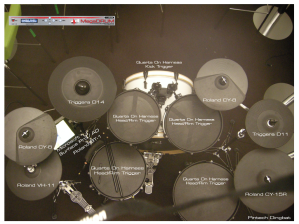

Excellent post, l quite agree with your conclusion. However lam having problem subscribing to your rss.
my drum sets are always made by Zildjan because they sound great..
Except Zildjian don’t make drum kits, they make cymbals.
Hi man! good job! But i think you should reverse cc4 in AD PS handling! Your snare sounds “big” near the rim and ringing at the center…very strange!
daniele99
Daniel, you are completly right…I recognized this after completing the video. I am working on a new video now which really shows the PS function. (the firmware has been updated a couple of times since then regarding the PS stuff.)
sorry i mean cc16 not cc4 😉
Great post. tinnitus
I noticed that you switched from 682drum cones to Quartz cones. Was there any issues with the 682drum cones?
Hi! I have one snare with triggers from 682drums, built on a diy crossbar. It works perfectly! So no issues! I am guessing my descion selecting the Quartz was based on good feedback from VDRUMS.com and a slightly better price. Both vendors are offering “on hareness” implementations, something that was important for me…to keep the impact on the drums at a minimum level. Best Regards Anders
Hi Anders, great article! I was wondering if you ever got positional sensing to work on the Roland CY-15R. I’ve asked Dimitri (megadrum) and he clarified that PS has only been tested on regular drumpads and that he doubted that it is ever going to work on cymbal pads. I know that the roland td30 for instance supports position detection on the bow area with the cy-15r.
Hi and thanks! To be really honest…I tried the CY-15R with PS…but could not get the positional sensing to follow in the right way…as on a pad. (I am using PS for a snare today) but…during my tests I did not connect it to a input with the PS rectifying board functionality. I am guessing that the CY-15R would produce a negative first half wave … Which must be positive when dealing PS.
At that stage I was satisfied with the 3 zone implementation…so I put this functionality on ice for the moment…but I will probably give it a new go….soon.
Best regards Anders
Hi Anders,
Excellent project you have here, A year ago i also converted an acoustic drum kit to electronic,
I have built my own clone quartz trigger, which work excellent and cost me peanuts to make, which is hook up to a td-11,
I am looking to expand my kit since the td-11 is limited, I wanted your feedback on swaping my td-11 to a magadrum with AD2 , also adding triggera china and splash and roland bt-1 for cow bell, Also i saw your posted on v-drum forums that you try remo slientstroke head whats your opions on thoses.
Your feedback would be great
Thanks
Eric
Hi and Thanks! If you want to make that move…there is now a nice new firmware which include a rom kit designed by me that includes the gears you are mentioning. The configuration part of the MegaDRUM has maybe been the hardest part in the past because of the knowledge required. You now also have the settings for MD included in AD2. Comparing the TD-11 solution…you get some real benefits…low latency, 56 channels, PS support and freedom to use great sounds included in AD2! I am actually impressed of the mesh heads from remo. Price is extremely low and the triggering characteristics is great.
Anders
Anders,
why was my post remove, I just wanted to know if it would be a good move to replace my td=11 to megadrum and AD2, and if remo slientstroke head are good for electronic drums.
thanks for the time effort yuou put it this site
Eric
Check again…
Thanks for the great post!
Am going to collect something like that for myself.
Two questions on the merits:
1 How many inputs are employed on your MegaDRUM?
2 It is better to take MegaDRUM based on ARM than based on ATMega?
Hi! I have a 56 CHANNEL ARM based MegaDrum and a 32 channel ATMega based. (Which is now built into my e-cajon)
My recommendation is to go for the ARM based. You will get a better drum feeling and extreme low latency which is important when looking on the whole chain.
Best Regards
Anders
Hey Anders,
Thanks for all of the information, really great stuff. I am just getting into the A2E stuff and like what I’ve seen with the Megadrum and AD2.
I currently have an old Yamaha DTX kit.
Before reading all of your information I ordered an Intrigg from Triggera. I was going to try it out on an acoustic drum with the Yamaha module.
Based on what I’ve now read from you and the fact that you switched from the Roland triggers, would the side mounted Intrigg be a bad idea to use with Megadrum?
Thanks for your help.
Thanks! I think the intriggs will do the job just perfectly! However, you would not get the positional sensing functionality, which is nice on the snare, with a side mounted trigger. But besides of that, i think the intriggs are a very good choice. Best regards Angr77
OK Anders, maybe I’ll save that for a tom and try out the Quartz for the snare.
Anders,
I just noticed you went to a 56 input along with your 32. I’m debating whether getting the 32 or 56 input module and the only thing making me lean towards the 56 is it comes with a way to mount it. I read on the 32 that I would need to make my own mount and I would be afraid to drill into it. I can’t see myself ever needing more than 15 inputs.
Can you let me know if I’m missing something else regarding the two modules?
Thank you,
Mark
Hi! If you talk to Dmitri, I don’t think he has any problems to sell you a 32-channel module mounted in the 19″ rackbox. (This is what I bought once upon a time)
Best Regards
Anders
Hi Anders,
Thanks for this inspired invention! I’m playing in an acoustic roaming trio and I have dreams of being able to trigger electronic sounds from my cajon as you have done.
Do you have any ideas of how to make it wireless? We need to be able to move around a room and usually just run on wireless mics. I’m thinking to find a small module which I can attach to the back of the cajon. I’d like this module to be able to have sounds/samples uploaded onto it.
Is this dream a possibility?
Your thoughts would be greatly appreciated.
Best wishes,
James
Hi James – thanks for the comments! Inventions are always welcome!
As you might have been reading already on my blog for the e-cajon, I have managed to built in the electronics (In my case a MegaDRUM module) inside the cajon. So I have got 4 sensors inside the cajon and just a USB midi output. In one of my scenarios, I am driving the e-cajon from an iPad Mini using Alesis DM Touch application. (With okey drum sounds/samples). You could feed a notebook or surface or whatever from the cajon. For my Ipad solution – I am the using the iPads internal sound card together with a DI/box for uncomplex gigs…and just feeding the PA. So the Ipad is feeding the electronics with power in the e-cajon. A pretty mobile solution! I have now even installed two external connectors to handle the external kick-trigger and hi-hat pedal. (So the e-cajon is almost a complete drum set…)
So back to your problem to be real mobile…I would guess that just Guitar/instrument wireless sender (Almost same as your wireless mics) will do the trick. You wont get stereo but you would get completely wireless…using a similar solution as I do.
Best Regards
ANGR77
Fantastic! This looks quite feasible. I’ve just been in touch to enquire about the right kind of Mega Drum module, I mentioned that you’d recommended them…. and hopefully it’ll all go smoothly!
Thanks so much for your time and expertise!
Merry Christmas,
James
The MegaDrum path is a journey…but you will get a real unique e-cajon! The hard part of the MD is the settings, but give me a hint on this when you are ready! Another path to bring down the complexcity is the Roland TM-2. Best regards Anders
Yes, I might have to consider the less complex route. I’m actually doing some playing work for a lecturer at an electronic engineering department here in London. He’s really keen to help out and I’ve told him about your design. I’ll keep you updated as to how I get on. Thanks again,
Best wishes, James
Sounds interesting! 🙂
There is since yesterday a new MD lite design released which will suite perfect for an e-cajon! Cheap! Check out http://www.megadrum.info
Great thanks Anders, I’ll check it out. James
You mention mounting the Surface Pro to a cymbal stand… How is it that you accomplish this?
Hi! I have used this holder for my Surface 1. https://m.thomann.de/se/km_19740_tablet_pc_halter.htm?ref=mm_a_3. I have not tried it for Surface 3 yet….
I didn’t go thru all listed here on your blog , but what I’ve seen is that you put much efort and sure more than that to find out new alternative ways to some already existing but often overpriced functions. That and mmore, plus sharing of your knowhow and experiences!
I just wanna say THANK YOU in name of all that learned something new from your work, including myself.
Many thanks! New updates are coming!
Many thanks for taking the time to explain your journey. I am just starting out and was wondering how your Surface Pro connects to the Megadrum and your M-Audio output. Do you connect the Surface Pro to the Megadrum and the M-Audio or just to the Megadrum ?
Hi! I have connected both devices through an USB hub.
Okay – I was wondering whether that caused any latency issues but I’ll do the same. Thanks
In some cases (older OS and weaker systems) when latency has been the issue…I have tried to use the MD ordinary midi port and connected it directly to the sound cards midi port.
Hi Anders, If you remember me, I asked you about your e-cajon as I was interested in adding midi triggers to my acoustic cajon for my (wireless amplified) roaming band. I put the original idea of putting a megadrum or roland brain inside the cajon, on standby – I didn’t want to have to send another channel of radio for the midi audio. (I use a mic in the cajon which I want to keep, and the signal is sent to the desk over radio. Radio channels are expensive, so I’m now interested in seeing if I can send midi over wifi.
This means I use your idea of attaching piezos in the cajon – put them through an audio-midi convertor and then send that midi signal over wifi to a console at the engineer’s desk.
Do you know much about this – and what’s possible?
Hi James!
All good here! Have seen the http://www.versatrigger.com stuff?
That will do the trick for your cajon.
For the latest info on the e-cajon please look at the http://www.e-cajon.com
You’re a gent! Thanks I’ll check them out.
The site is looking good. Cheers, James
Hello Anders,
I have been reading your posts here and on the Megadrum forum, you are an incredible wealth of information and your willingness to share information has inspired me to consider converting my 5 piece acoustic kit using Megadrum. I’m considering the ARM-based MD-56, Quartz Harness triggers and AD2. I’ve got a fast i7 Win10 laptop with 64GB of memory, but I was also thinking of getting the Steinberg UR44 for an audio interface.
I’d like your thoughts on the following:
– using Yamaha 3 zone cymbals instead of Roland? I can get these used cheaper than Roland. Is there an advantage to sticking with Roland cymbals?
– should I use Quartz harnesses with 27mm center piezo or is 35mm better for use with MD? I see you went with 35mm but are using a 15k resistor on the head, why is that?
– what about rim piezo, 35mm or 27mm? Sylvain over at Quartz recommends 27mm center piezo for Roland modules but I am not sure why.
– Did you use a Quartz harness for your bass drum too? Are you happy with that solution as well?
– I don’t need a very large USB audio interface, is the Steinberg a good choice or should I be looking elsewhere?
Thanks so very much for providing motivation and inspiration to others! If I do this I will be making extensive use of what you have published.
John
Forget to add that I would be using a Roland VH-11 hi-hat as well.
Hi! Thanks for the comment and interest!
1. Yamaha 3 way will work fine. (And don’t eat 2 inputs) I have not tried them myself.
2. 27 mm is safe…they will probably give you higher output and is needed to be cooled down slightly. Try! That’s why I am using a 15k resistor. But things have changed since I started project. I started with the Atmega CPU. It could be the case it is not needed any more.
3. Don’t think it matters what you go for size for the rim. Take the same size…easier to match in MegaDrum when configuring.
4. Yes. It works well with kick.
5. If I should buy a new interface today…I would go for Focusrite. Good drivers etc. Steinberg is ok.
Best regards
Anders
Hi! I am very interested in this blog, and I’ve read a number of your posts on vdrums, 2box, megadrum forums. I’m about to get a new electric kit for home/recording, and as an ex ddrum4 owner, 2box is of interest. However I am also very impressed with Addictive Drums, and megadrum is another option. Please can you give me your thoughts on comparing snare response and playability between the drumit (playing the exported AD sounds) and the megadrum playing AD directly? How noticeable is the lack of positional sensing on the drumit? Thanks…
Hi Paul.
Lets say like this. The MD is extremely complex to setup and I think I spent like 6 months to achieve a decent setup which was playable. (It has a learning curve that you just can’t skip) It has everything with super fast triggering, PS, 56 inputs…but with a 2box module you will be up and running in a day.
Regarding the PS I do think it is a nice function, works OK for the snare with AD2/MD…but can I live without it?…yes I can! Real drum samples and good sound is number 1!
Best regards
Anders / http://www.zourman.com
Anders – thanks for your thoughts… I was also beginning to think Positional Sensing is a ‘nice to have’ feature rather than essential. I see from the Megadrum documentation that it supports alternating midi notes for the same drum (presumably to work with the dual samples within Addictive Drums). How are the AD samples imported into Drumit (using the SDSE tool)? Do you just get one of the Snare samples (at various volumes/velocities), or does it use a combination of them both to further reduce ‘machine gunning’ issues…..
AD2 has its own functionality to handle machine gunning. So you can send the same midi note in a row without any problems and need to mess with alt note. AD2 samples can be moved to Drumit using SDSE. SDSE will export about 50-layers of each Drums and then Drumit run its own functionality to handle machine gunning. (Picking from different layers)